To access a Facebook page, you can follow these general steps:
Open a Web Browser:
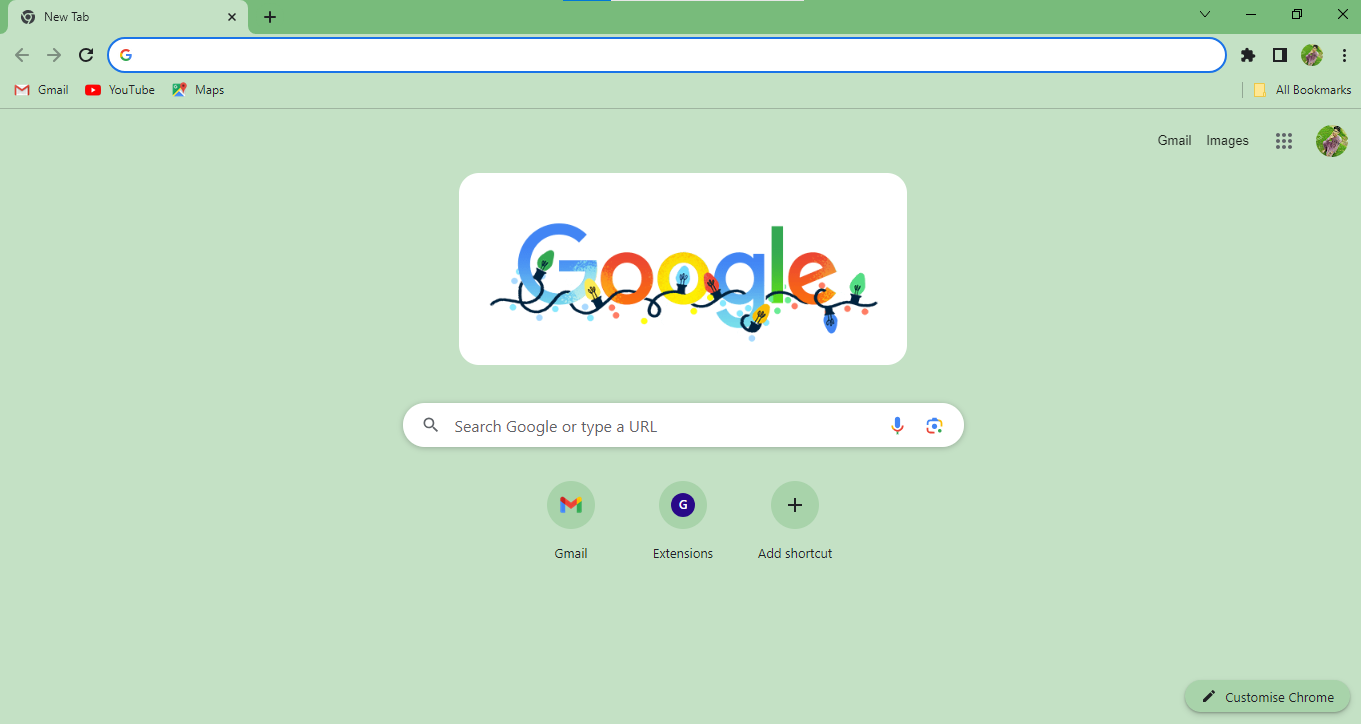
Use a web browser like Google Chrome, Mozilla Firefox, Safari, or Microsoft Edge.
Go to Facebook’s Website:
Type www.facebook.com in the address bar and press Enter.
Log In:
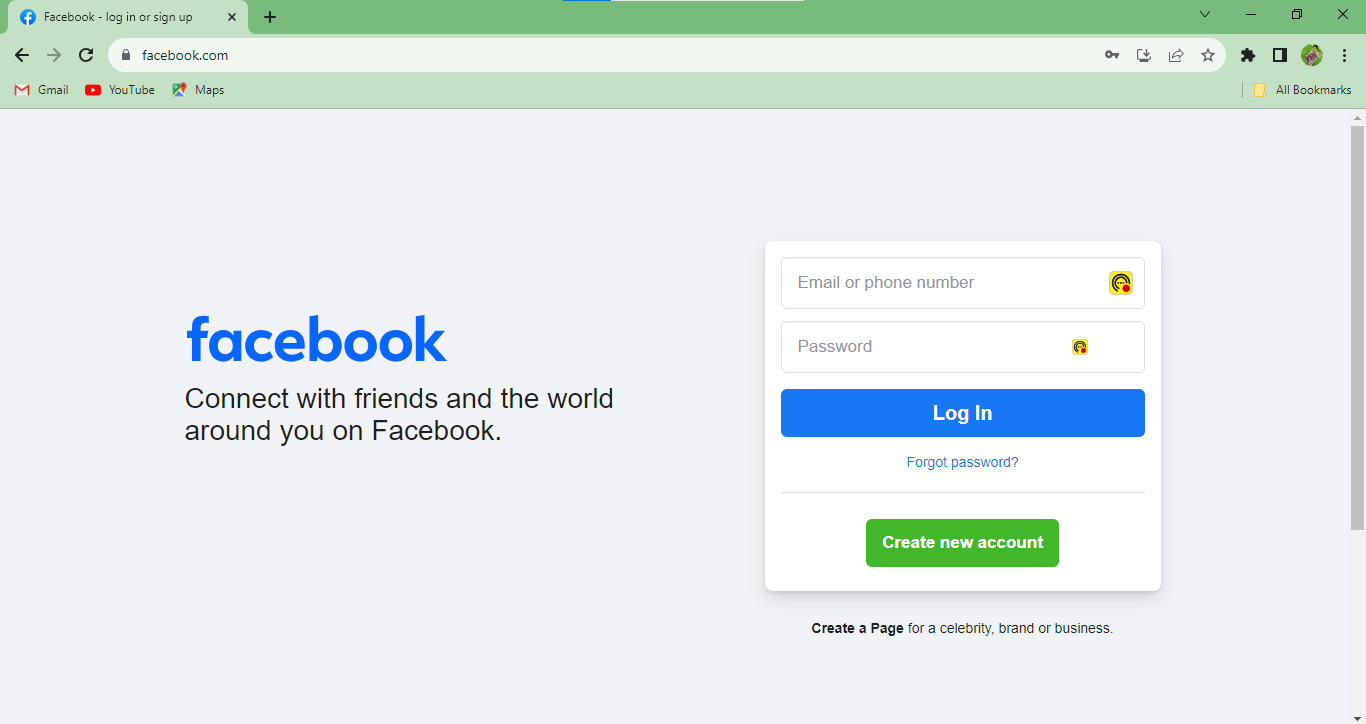
If you already have a Facebook account, enter your email address or phone number and password in the provided fields.
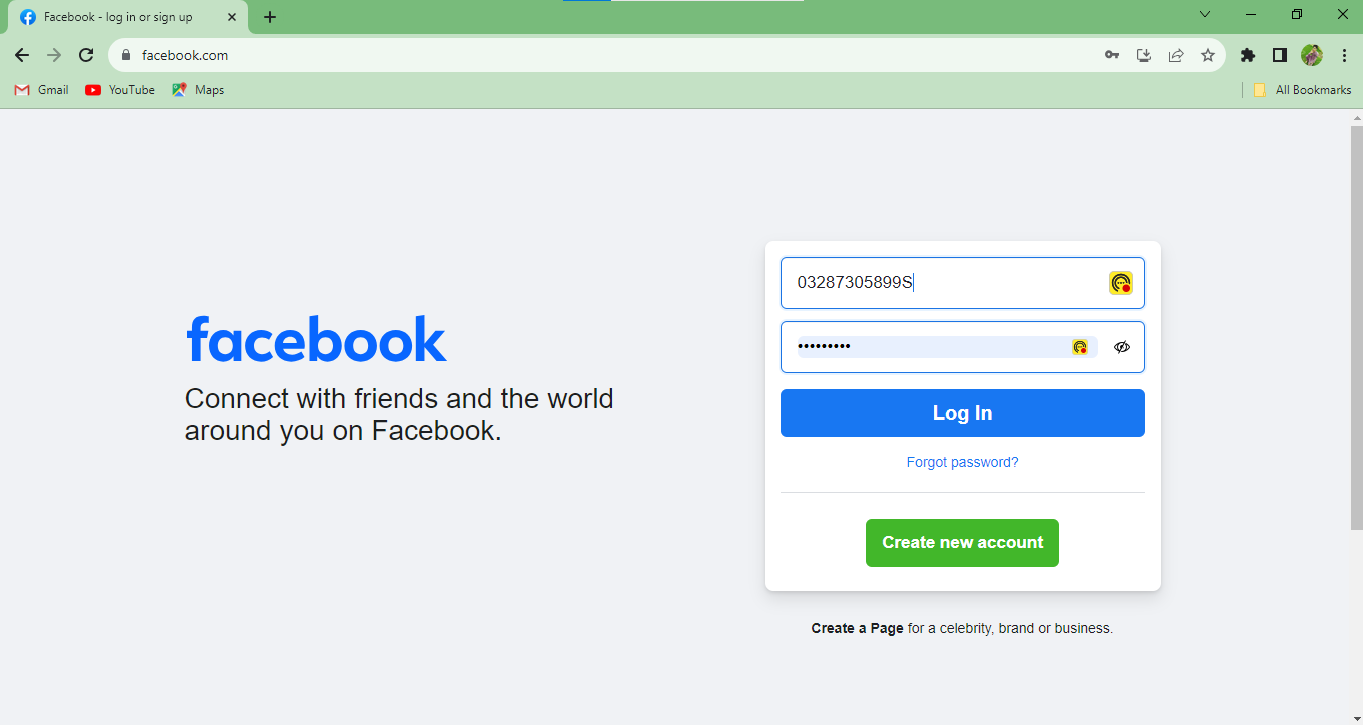
If you don’t have an account, you’ll need to create one by clicking on “Sign Up” and following the instructions.
Navigate to the Page:
Once logged in, you can use the search bar at the top to look for the specific Facebook page you’re interested in.
Alternatively, if you’ve previously liked or followed the page, you can find it in the left sidebar under “Pages.”
Access the Page:
Click on the page name or profile picture to access the Facebook page.
Remember that you need to have a Facebook account to interact with pages, like, comment, or share content. If the page is private, you may need to send a request to join or follow, and the page administrators will have to approve your request. If you encounter any issues, ensure that your internet connection is stable and that you are using the correct login credentials.





